Managing token expiration
OVERVIEW
How OAuth token expiration works
When a new API client requires access to Collaborate API, a client API registration is required for them to generate the OAuth token.
Each OAuth registration is configured with a token expiration time, which can be configured to expire from 30 min to a 1 month. The default configuration is 5 hours. 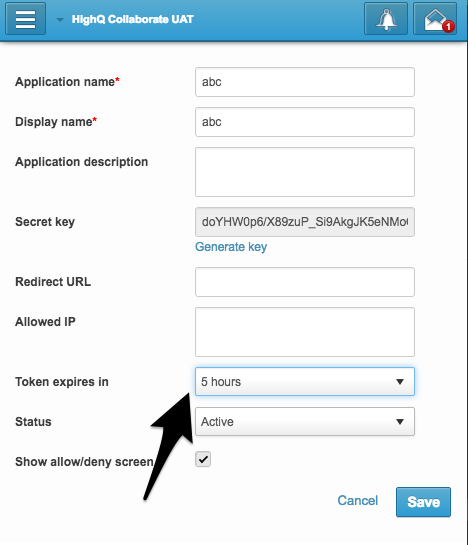
When a client generates an OAuth token a response of the following format is provided
<TokenResponse>
<access_token>E_MIswtXKgu123456RlueUXQqFvyTCxw</access_token>
<expires_in>2419200</expires_in> (In seconds)
<refresh_token>nincFU9Jv8612343rsvgPlsv6tAc0Nks</refresh_token>
<token_type>bearer</token_type>
<useremail>user@clientname.com</useremail>
</TokenResponse>
The <expires_in> parameter indicates the token expiration time set for this specific API registration.
The token expiration time starts when the token is generated, and the generated token expires after this specific time, which means that any API request made after this expiration time will result in 403 Access denied message.
For the client application and API calls to continue working you either need to keep a client side record of this token expiration or when you get a 403 access denied message you need to generate a new OAuth token by using the refresh token.
Use the <refresh_token> to generate a new OAuth token by using the API end point as specified in the OAuth documentation
Please note that the fresh token is reset each time the access token is generated and the refresh token is valid for a year. The refresh token time limit cannot be altered.
Please note that you do not need to manually create a OAuth code each time the OAuth token expires, but instead refresh token should be used.
Shawn Rupert Those options were removed in the latest version of HighQ.
The sentence above states "Each OAuth registration is configured with a token expiration time, which can be configured to expire from 30 min to a year." but I cannot select expirations longer than a month. Why is that? What happened to one year?
Darya Yelova the refresh token expires after a year and it's not configurable. Thanks for raising the point we will update the documentation accordingly.
Hi. You can configure the token expiration, but I can not see how long a refresh token is valid for? I've seen this on the other page: "refresh_token_expires_in": "31536000", but its not immediately obvious whether its configurable, or fixed or is it only an example value.
Will using the refresh_token to generate a new token invalidate the original token? Assume that the new token is generated before the expiration time of the original token.



Comments
5 Comments