General
Revoke token
OVERVIEW
Pre condition:
- Register application at https://<instance name>/<application context name>/listAPIRegistration.action and get Client Id and Client Secret.
- Generate authentication code from https://<instance name>/<application context name>/authorise.action?response_type=code&client_id=<Client Id>&redirect_uri=<Redirect URL>
- Generate access token
- See Getting Started for more details
Revoke token steps:
- Get Client Id and Client secret from Application registration page
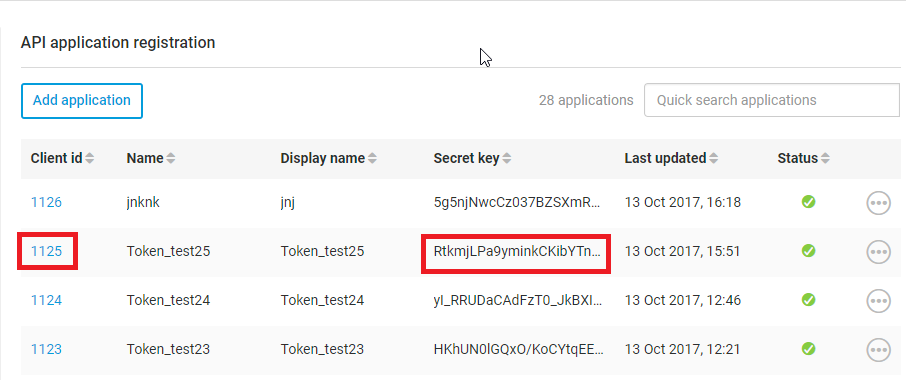
- Generate access token from below link following wiki mentioned above:
- http://<Instance name>/<Application context name>/api/oauth2/token
- Open your choice of REST Client; here it's Postman
- Set URL as https://<instance name>/<application context name>/api/oauth2/revoke and REST call type as POST
- In the Headers tab set the below parameters:
- Content-Type = application/x-form-urlencoded
- Accept = application/xml or text/xml (Optional, if not used then the response will be in JSON by default)
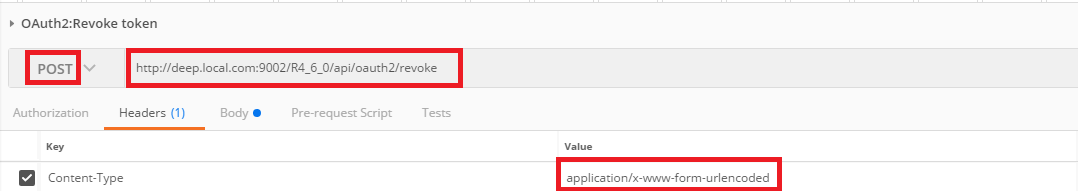
- In Body tab choose your preferred method; here it's raw. Enter the below parameters
- client_id=<client id>&client_secret=<client secret>&token=<Access or request token for that client id>
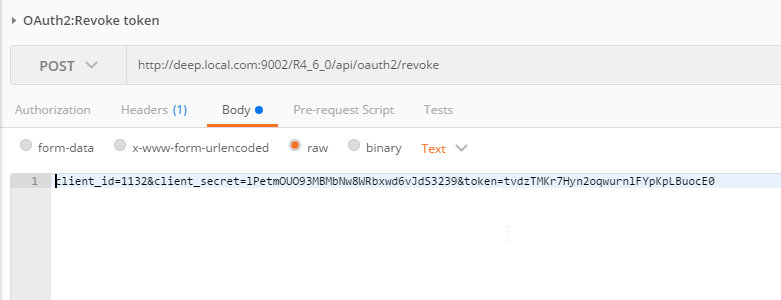
- client_id=<client id>&client_secret=<client secret>&token=<Access or request token for that client id>
- Click on Send, The response returned will be in your choice of format - JSON(Default) or XML (If set in Accept header)
Different scenarios:
- Successfully revoked: Blank body, Status: 200 OK
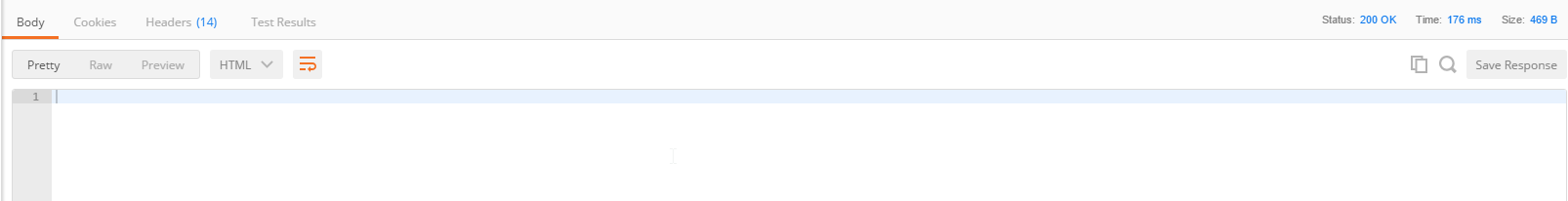
- Wrong client_id or client_secret or token: “Invalid token key”, Status: 400 Bad Request
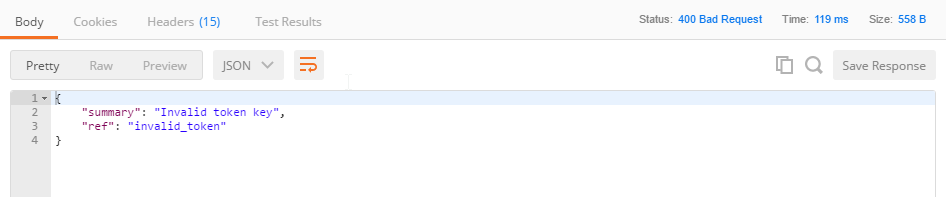
- client_id is not provided or null: "Client id was not found in the headers or body", Status: 400 Bad Request
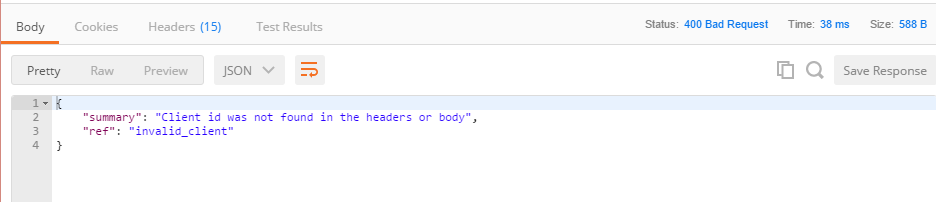
- client_id non integer: "The client credentials are invalid", Status: 400 Bad Request
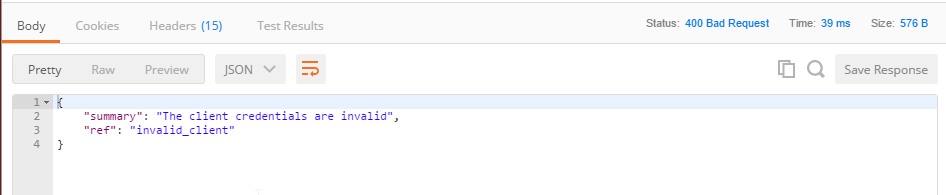
- For null client_secret, null token, wrong token, wrong client_id, wrong client_secret: “Invalid token key”, Status: 400 Bad Request
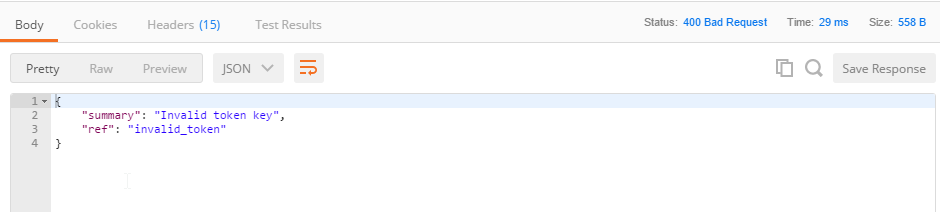
Last Updated: Nov 08,2024



Comments
0 Comments