1. MasterData API
OVERVIEW
The MasterData APIs can be used to retrieve list of Entities, details of a particular Entity, Entity Hierarchy, Jurisdictions supported, List of Template Families, List of Templates in a family and specifying exchange rate data.
For firms that use ONESOURCE Client Manager – a ONESOURCE platform feature generally used by service providers to segregate data and returns into Clients (or domains), these APIs can also be used to retrieve the list of Clients
1. List of Clients
| Method | URL |
| GET | /clients |
Response
| Value | Descrption |
| id | ID (Unique) of client |
| number | Number (Unique) of client |
| name | Name of Client |
2. List of Entities
| Method | URL |
| GET | /entities |
Response
| Value | Description |
| id | ID (Unique) of Entity |
| name | Name of Entity |
| short-name | Short name of Entity |
| business-segment | Business segment type of Entity |
| geography | Geography of Entity |
| active | Describes if the Entity is active or not (True/False) |
| access | Describes the type of Access User has to Entity |
| legal-entity-type | Legal Type of entity |
| manager-login | Manager of Entity |
| partner-login | Partner of Entity |
| director-login | Director of Entity |
| type | Type of Entity |
| identifier | Entity Identifier |
| tax-id | Taxid of Entity |
| team | Team of Entity |
| city | City to which Entity belongs |
| service | Service of Entity |
| jurisdiction | Jurisdiction to which Entity belongs |
| id | Unique ID of Jurisdiction |
| name | Name of Jurisdiction |
| created-by | Details of user who created the Entity (UserName) |
| created-date | Details of when the Entity was created |
| last-updated-by | Details of user who last updated the Entity (UserName) |
| last-update-date | Details of when the Entity was last updated |
3. Create Entity
| Method | URL |
| POST | /entities |
Request
| Value | Description |
| name | Name of Entity |
| short-name | Short name of Entity |
| business-segment | Business segment type of Entity |
| geography | Geography of Entity |
| legal-entity-type | Legal Type of entity |
| manager-login | Manager of Entity |
| partner-login | Partner of Entity |
| director-login | Director of Entity |
| type | Type of Entity |
| identifier | Entity Identifier |
| tax-id | Taxid of Entity |
| team | Team of Entity |
| city | City to which Entity belongs |
| service | Service of Entity |
| jurisdiction-id | ID of Jurisdiction to which Entity belongs |
Response
| HTTP Status Code | Description |
| 200 | Successful creation |
| 400 | Validation errors |
4. Entity details by ID
| Method | URL |
| GET | /entities/{id} |
Response
| Value | Description |
| id | ID (Unique) of Entity |
| name | Name of Entity |
| short-name | Short name of Entity |
| business-segment | Business segment type of Entity |
| geography | Geography of Entity |
| active | Describes if the Entity is active or not (True/False) |
| access | Describes the type of Access User has to Entity |
| legal-entity-type | Legal Type of entity |
| manager-login | Manager of Entity |
| partner-login | Partner of Entity |
| director-login | Director of Entity |
| type | Type of Entity |
| identifier | Entity Identifier |
| tax-id | Taxid of Entity |
| team | Team of Entity |
| city | City to which Entity belongs |
| service | Service of Entity |
| jurisdiction | Jurisdiction to which Entity belongs |
| id | Unique ID of Jurisdiction |
| name | Name of Jurisdiction |
| created-by | Details of user who created the Entity (UserName) |
| created-date | Details of when the Entity was created |
| last-updated-by | Details of user who last updated the Entity (UserName) |
| last-update-date | Details of when the Entity was last updated |
5. Get Entity Hierarchy
| Method | URL |
| GET | /entity-hierarchy |
Response
| Value | Description |
| id | Unique ID of Entity |
| name | Name of Entity |
| short-name | Short name of Entity |
| exit-date | Exit Date of Entity under the Group |
| entry-date | Entry Date of Entity under the Group |
| is-group | Defines if the Entity is a group or not (True/False) |
| display-order | Order of entities under Group. Integer value i.e, 0 if group |
| entites | Details of each entity under the group |
6. List of Jurisdictions
| Method | URL |
| GET | /jurisdictions |
Response
| Value | Description |
| id | Unique ID of Jurisdiction |
| name | Name of Jurisdiction |
7. List of Template Families
| Method | URL |
| GET | /template-families |
Response
| Value | Description |
| id | Unique ID of Jurisdiction |
| name | Name of Jurisdiction |
| tax-regime | Tax Regime of Template Family |
| tax-type | Tax Type of Template Family |
8. List of Templates in a family
| Method | URL |
| GET | /template-families/{id}/templates |
Request
| Value | Description |
| id | unique id of template family. Can be retrived from /template-families endpoint |
Response
| Value | Description |
| id | Unique ID of template |
| name | Name of template |
| major-version | Major Version of Specific Template |
| minorversion | Minor Version of Specific Template |
| year | Year to which the Template belongs to |
| tax-regime-id | Tax Regime ID of the Template |
| tax-type | Tax Type of the Template |
| is-client-template | Defines if the specific template is marked as Client Template or not |
9. Exchange Rate Maps
| Method | URL |
| POST | /exchange-rate-maps |
Request
| Value | Description |
| source | Exchange rate source |
| frequency | Exchange rate frequency. |
| day | The 'Day' component of the exchange rate date |
| month | The 'Month' component of the exchange rate date |
| year | The 'Year' component of the exchange rate date |
| currency-from | Exchange rate 'From' currency ISO code |
| currency-to | Exchange rate 'To' currency ISO code |
| value | Exchange rate conversion factor |
Response
| Value | Description |
| 200 | Exchange rate source successfully created |
| 400 | Validation errors |
Note: The below endpoints are only available on EAP stage.
[ EMEA Base URL: api-emea.onesourcetax.com/indirect-tax-compliance/eap/master-data ]
[ APAC Base URL: api-apac.onesourcetax.com/indirect-tax-compliance/eap/master-data ]
Add, Modify & Delete entities:
1. Add entity:
Overview: Entity manager API supports the creation of new entity & managing the entities. Following activities can be accomplished with these API’s:
- Add, modify, and delete the entity
- Add, modify, and delete the entity master data. E.g., VAT number
For creating an entity using API endpoint (/entities), below are the mandatory parameters:
- Name: Name of the entity. E.g., API_Test
- Short name: Short name of the entity. E.g., API_Test
- Legal entity type: Legal type of entity. E.g., Company
- Identifier: Entity identifier. E.g., API_Test
- Jurisdiction: ID of jurisdiction to which entity belongs. E.g., nl
| Sample request payload: | Sample response payload: |
|---|---|
{
"entities": [
{
"name": "Entity Name 1",
"shortName": "Entity Short Name 1",
"businessSegment": "",
"geography": "",
"legalEntityType": "Company",
"managerLogin": "",
"partnerLogin": "",
"directorLogin": "",
"type": "",
"identifier": "Entity Identifier 1",
"taxId": "HU12345678",
"team": "",
"city": "",
"service": "", |
{
"items": [
{
"id": "00000000-0000-0000-0000-000000000000",
"name": " Entity Name 1",
"shortName": " Entity Short Name 1",
"businessSegment": "",
"geography": "",
"active": true,
"access": "Write",
"legalEntityType": "Company",
"managerLogin": "",
"partnerLogin": "",
"directorLogin": "",
"type": "",
"identifier": "Entity Identifier 1",
"taxId": "HU12345678",
"team": "",
"city": "",
"service": "",
"jurisdiction": {
"id": "hu",
"name": "Hungary"
},
"createdBy": "Administrator",
"createDate": " 2023-06-21",
"lastUpdatedBy": "", |
| Method | End point |
|---|---|
| POST | /entities |
After the creation of the entity, the user is provided with a unique id & status:
| HTTP Code | Description |
|---|---|
| 200 | Successful creation |
| 400 | Validation errors |
2. Modify entity:
Using this request user can update the existing entity name/short name into the OIC application.
For creating an entity using API endpoint (entities/{id}), below are the mandatory parameters:
| Method | URL |
|---|---|
| PUT | entities/{id} |
| Sample request payload: | Sample response payload: |
|---|---|
{
"name": "TestEntity_100",
"shortName": "TestEntity_100",
"businessSegment": "TestEntity_100",
"geography": "Japan",
"legalEntityType": "Company",
"managerLogin": "Tom Hanks",
"partnerLogin": "Emma Watson",
"directorLogin": "Alan Shore",
"type": "TestEntity_100",
"identifier": "TestEntity_100",
"taxId": "ABC8787877",
"team": "",
"city": "London",
"service": "BlahCubed", |
204 |
Response:
| HTTP Status Code | Description |
|---|---|
| 204 | OK |
| 404 | Not found |
3. Delete entity:
Using this request user can delete any existing entity into the OIC application.
| Method | URL |
|---|---|
| DELETE | entities/{Id} |
Note: An Entity can be deleted by using the id.
Response:
| HTTP Status Code | Description |
|---|---|
| 200 | OK |
| 204 | No content |
| 404 | Not Found |
Add & Modify Group:
Overview: Group Entity API supports the creation of new group structure & managing the group structure. Following activities can be accomplished with these API’s:
- Add and delete the VAT group
1. Add Group:
For creating a group entity using API endpoint (/entity-hierarchy-nodes/{id}), below are the mandatory parameters:
- Id: ID (Unique) of Entity
- name: Name of Entity
- is-group: Defines if the Entity is a group or not (True/False)
- display-order: Order of entities under Group. Integer value i.e., 0 if group
- entry-date: Entry Date of Entity under the Group
- exit-date: Exit Date of Entity under the Group
- ownership: Defines the percentage ownership of Entity.
- entities: Details of each entity under the group
| Sample request payload: | Sample response payload: |
|---|---|
|
{ "name": "Parent Entity", "operationType": 1, "entities": [ { "id": "c123456d-7890-123c-a456-789c01e23f4a", "name": "Child Entity 1", "displayOrder": 0 }, { "id": "c987654d-3210-987c-a654-321c09e87f6a", "name": "Child Entity 2", "displayOrder": 1 } ] } |
{ "items": [ { "id": "a987456d-7890-123c-a456-789c01e23f4b", "name": "Parent Entity", "shortName": "Parent Entity", "exitDate": "string", "entryDate": "string", "isGroup": true, "displayOrder": 0, "entities": [ { "id": "c123456d-7890-123c-a456-789c01e23f4a", "name": "Child Entity 1", "displayOrder": 0 "shortName": " Child Entity 1", "exitDate": "", "entryDate": " 2000-01-01", "isGroup": true, }, { "id": "c987654d-3210-987c-a654-321c09e87f6a", "name": "Child Entity 2", "displayOrder": 1 "shortName": " Child Entity 2", "exitDate": "string", "entryDate": " 2000-01-01", "isGroup": true, } ] } ] } |
| Method | End point |
|---|---|
| POST | /entity-hierarchy-nodes/{id} |
After the creation of the group entity, the user is provided with a unique id & status:
| HTTP Status Code | Description |
|---|---|
| 200 | OK |
2. Delete Group:
Using this request user can delete the existing VAT group into the OIC application.
| Method | URL |
|---|---|
| DELETE | /entity-hierarchy{id} |
Note: A Group entity can be deleted by using the id. All child entities under that node id will be deleted.
Response:
| HTTP Status Code | Description |
|---|---|
| 204 | No content |
| 404 | Not found |
Mappings: Allocation spec
Overview: Allocation specification is placeholder for all different type of mapping. Following activities can be completed by the user with these API’s endpoints:
- Add, modify, and delete the Allocation specification.
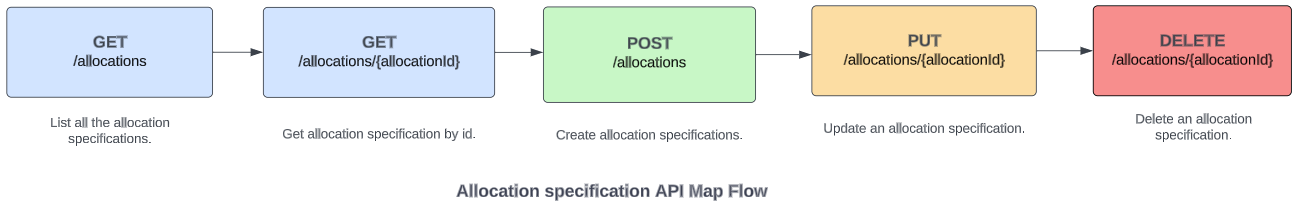
1. Get the list of all existing allocation specifications:
The endpoint returns a list of all existing allocation specifications.
|
Method |
End point |
|
GET |
/allocations |
Response:
{
"items":
[
{
"id": 465,
"name": "DTR-Spec-API-22",
"useErpCodes": false,
"useNorwayCodes": false,
"inUse": "No",
"createdBy": "api.user",
"createdDate": "2023-07-10T06:46:01",
"lastUpdatedBy": "api.user",
"lastUpdatedDate": "2023-07-10T06:46:01"
}
]
}
Response code:
|
HTTP Status Code |
Description |
|
200 |
OK |
2. Add a new allocation specification:
This endpoint creates a new Allocation specification in the system, below are the mandatory parameters:
- name: Name of the allocation spec. E.g., Test_allocation_spec
- useErpCodes: If this allocation spec will be used for ERP codes. E.g., false
- useNorwayCodes: If this allocation spec will be used for Norway codes. E.g., false
|
Sample request payload: |
Sample response payload: |
|
{ "name": "Test_allocation_spec ", "useErpCodes": false, "useNorwayCodes": false }
|
{ "id": 470, "name": "Test_allocation_spec", "useErpCodes": false, "useNorwayCodes": false, "inUse": "No", "createdBy": "api.user", "createdDate": "2023-08-09T07:24:53" } |
|
Method |
End point |
|
POST |
/allocations |
After the creation of the allocation spec, an unique id will be generated. E.g., 470
Response:
|
HTTP Status Code |
Description |
|
200 |
OK |
|
400 |
Bad Request |
3. Fetch specific allocation spec information:
This endpoint is used to fetch the allocation spec detail for the mentioned id.
Response:
{
"id": 470,
"name": "Test_allocation_spec",
"useErpCodes": false,
"useNorwayCodes": false,
"inUse": "No",
"createdBy": "api.user",
"createdDate": "2023-08-09T07:24:53",
"lastUpdatedBy": "api.user",
"lastUpdatedDate": "2023-08-09T07:24:53"
}
|
Method |
End point |
|
GET |
/allocations/{allocationId} |
Response code:
|
HTTP Status Code |
Description |
|
200 |
OK |
|
404 |
Not Found |
4. Modify allocation spec:
This endpoint is used to modify the allocation spec, id need to supply in the modify request:
|
Sample request payload: |
Sample response payload: |
|
{ "name": "Test_allocation_spec_2", "useErpCodes": true, "useNorwayCodes": true } |
204 |
|
Method |
End point |
|
PUT |
/allocations/{allocationId} |
Response:
|
HTTP Status Code |
Description |
|
204 |
No Content |
|
404 |
Not Found |
5. Delete an allocation spec:
This endpoint deletes Allocation specification from the system, id need to be mentioned in the delete request:
|
Method |
End point |
|
DELETE |
/allocations/{allocationId} |
Response:
|
HTTP Status Code |
Description |
|
204 |
No Content |
|
404 |
Not Found |
Mappings: Entity Code
Overview: Entity map API supports the mapping of source and destination entities. Following activities can be accomplished with these API’s:
- Add, modify, and deletion of entity mapping.
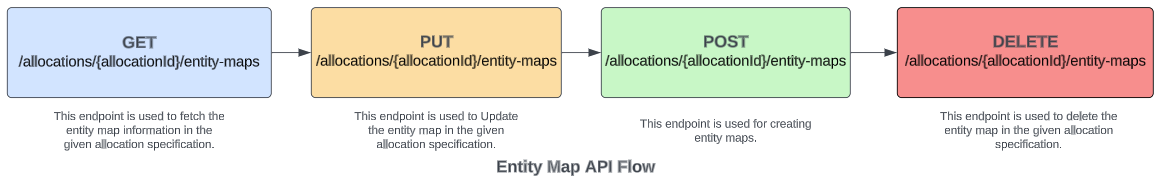
1. Add entity map:
For creating entity mapping using API endpoint (/allocations/{allocationId}/entity-maps), below are the mandatory parameters:
- sourceEntityName: Name of source Entity. E.g., API_Test
- targetEndityId: ID (Unique) of Entity. E.g., 5f5000cc-adcd-4666-ab2e-1b7f76d9a1be
|
Sample request payload: |
Sample response payload: |
|
{ "items": [ { "sourceEntityName": "Entity Name 1", "targetEntityId": "c123456d-7890-123c-a456-789c01e23f4a" }
] } |
{ "items": [ { "id": 11530, "sourceEntityName": " Entity Name 1", "targetEntityName": " Target Entity 1", "targetEntityId": " c123456d-7890-123c-a456-789c01e23f4a " } ] } |
|
Method |
End point |
|
POST |
/allocations/{allocationId}/entity-maps |
After the creation of the entity map, the user is provided with a unique id & status:
Response:
|
HTTP Status Code |
Description |
|
200 |
OK |
Please refer below help page for more details related to the Entity Mapping:
ONESOURCE Indirect Compliance Help > Entity Mapping
2. Modify entity map:
For modifying entity mapping, id need to be supplied in the request, below are the mandatory parameters:
- sourceEntityName: Name of source Entity. E.g., API_Test
- targetEndityId: ID (Unique) of Entity. E.g., 5f5000cc-adcd-4666-ab2e-1b7f76d9a1be
|
Sample request payload: |
Sample response payload: |
|
{ "sourceEntityName": "Entity Name 1", "targetEntityId": "c123456d-7890-123c-a456-789c01e23f4a" } |
1 |
|
Method |
End point |
|
PUT |
/allocations/{allocationId}/entity-maps/{id} |
Response:
|
HTTP Status Code |
Description |
|
204 |
No content |
|
404 |
Not found |
3. Delete entity map:
For deleting entity mapping, id need to be supplied in the request:
|
Method |
End point |
|
DELETE |
/allocations/{allocationId}/entity-maps/{id} |
Note: An Entity Map can be deleted by using the id.
Response:
|
HTTP Status Code |
Description |
|
204 |
No content |
|
404 |
Not found |
Mappings: Tax Codes
Overview: Tax code map API supports the mapping of source and destination tax code mapping. Following activities can be accomplished with these API’s:
- Add, modify, and delete the tax code mapping.
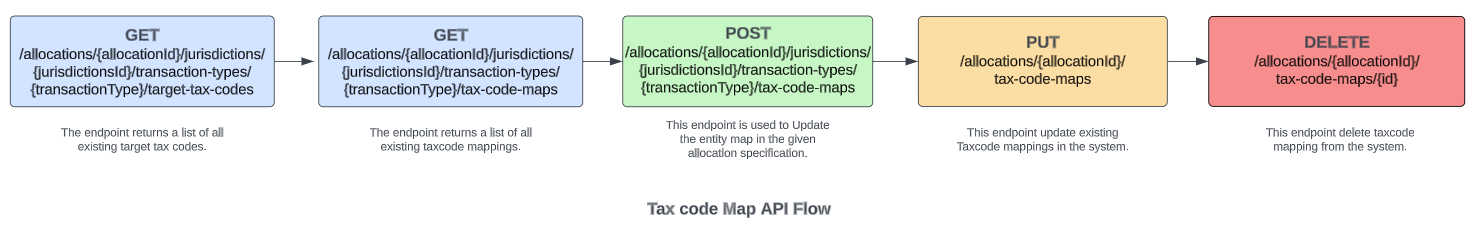
1. Add Tax code map:
For creating entity mapping using API endpoint (/allocations/{allocationId}/jurisdictions/{jurisdictionId}/transaction-types/{transactionType}/tax-code-maps), below are the mandatory parameters:
- sourceTaxCode: Source tax code details. E.g., MyTaxCode
- targetTaxCode: Target tax code details. E.g., AP_DOMPURGDS_SA
|
Sample request payload: |
Sample response payload: |
|
{ "items": [ { "sourceTaxCode": "TaxCode_1", "targetTaxCode": "AR_DISRGD_G", "adjustInvoices": false, "adjustCreditNotes": false, "reverseSign": true }, { "sourceTaxCode": "TaxCode_2", "targetTaxCode": "AR_DISRGD_G", "adjustInvoices": true, "adjustCreditNotes": false, "reverseSign": true } ] } |
{ "items": [ { "id": 151850, "description": "AR: Disregarded sales - Disregarded", "sourceTaxCode": "TaxCode_1", "targetTaxCode": "AR_DISRGD_G", "adjustInvoices": false, "adjustCreditNotes": false, "reverseSign": true }, { "id": 151851, "description": "AR: Disregarded sales - Disregarded", "sourceTaxCode": "TaxCode_2", "targetTaxCode": "AR_DISRGD_G", "adjustInvoices": true, "adjustCreditNotes": false, "reverseSign": true } ] } |
|
Method |
End point |
|
POST |
/allocations/{allocationId}/jurisdictions/{jurisdictionId}/ transaction-types/{transactionType}/tax-code-maps |
After the creation of the tax code map, the user is provided with a unique id & status:
Response:
|
HTTP Status Code |
Description |
|
200 |
OK |
|
404 |
Not Found |
Please refer below help page for more details related to the Tax code mapping:
ONESOURCE Indirect Compliance Help > Tax code mapping
2. Modify Tax code map:
For modifying tax code mapping, id need to be supplied in the request, below are the mandatory parameters:
- sourceTaxCode: Source tax code details. E.g., MyTaxCode
- targetTaxCode: Target tax code details. E.g., AP_DOMPURGDS_SA
|
Sample request payload: |
Sample response payload: |
|
{ "sourceTaxCode": "Modify_TaxCode", "targetTaxCode": "AR_BUSASTSPRIV_S", "adjustInvoices": false, "adjustCreditNotes": true, "reverseSign": false }
|
1 |
|
Method |
End point |
|
PUT |
/allocations/{allocationId}/jurisdictions/{jurisdictionId}/ transaction-types/{transactionType}/tax-code-maps/{id} |
Response:
|
HTTP Status Code |
Description |
|
200 |
OK |
|
404 |
Not Found |
3. Delete Tax code map:
For deleting tax code mapping, id need to be supplied in the request:
|
Method |
End point |
|
DELETE |
/allocations/{allocationId}/jurisdictions/{jurisdictionId}/ transaction-types/{transactionType}/tax-code-maps/{id} |
Note: An Tax code map can be deleted by using the id.
Response:
|
HTTP Status Code |
Description |
|
200 |
OK |
|
404 |
Not Found |
Mappings: Exchange rate mapping
Overview: The purpose of Exchange Rate map is to apply exchange rates to the transaction amounts in the source file upon allocation. Exchange rate maps apply exchange rates configured in Indirect Tax Compliance to transaction amounts in your source file upon allocation.
Following activities can be accomplished with these API’s:
- Add, modify, and delete the Exchange Rate mapping.
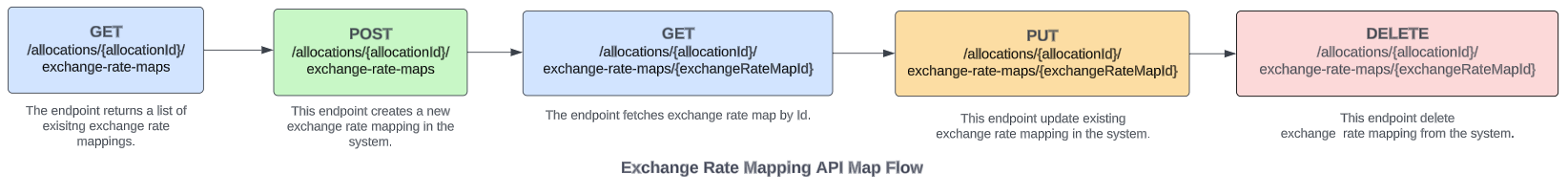
1. Get all the existing exchange rate mappings:
The endpoint returns a list of all existing transaction date types.
|
Method |
End point |
|
GET |
/allocations/{allocationId}/exchange-rate-maps |
Response:
{
"items": [
{
"id": 1,
"entityId": "c123456d-7890-123c-a456-789c01e23f4a",
"entityName": "Entity 1",
"transactionType": "AP",
"exchangeRateSource": "SourceFile",
"effectiveDateType": "InvoiceDate",
"dateOffset": 0
},
{
"id": 2,
"entityId": "c987654d-3210-987c-a654-321c09e87f6a",
"entityName": "Entity 2",
"transactionType": "AR",
"exchangeRateSource": "Custom Source 1",
"effectiveDateType": "PostingDate",
"dateOffset": 2
}
]
}
Response code:
|
HTTP Status Code |
Description |
|
200 |
OK |
|
404 |
Not Found |
Please refer below help document link for more details on Exchange Rate Mapping:
ONESOURCE Indirect Tax Compliance > Exchange Rate Mapping
2. Add Exchange Rate map:
This endpoint creates a new exchange rate mapping in the system, below are the mandatory parameters:
- entityId: This is the entity id witch whom this exchange rate will be applied.
- transactionType: This is the transaction type of data. E.g., AP or AR
- exchangeRateSourceId: This is the type of exchange rate source. E.g., Source, ECB & Custom
- effectiveDateType: Which date need to use for applying the exchange rates. E.g., Invoice Date or Reporting Date
|
Sample request payload: |
Sample response payload: |
|
{ "items": [ { "entityId": "c123456d-7890-123c-a456-789c01e23f4a", "transactionType": -1, "exchangeRateSource": "SourceFile", "effectiveDateType": "InvoiceDate", "dateOffset": 0 }, { "entityId": "c987654d-3210-987c-a654-321c09e87f6a", "transactionType": 1, "exchangeRateSource": "ECB", "effectiveDateType": "PostingDate", "dateOffset": 2 } ] } |
{ "items": [ { "id": 1, "entityId": "c123456d-7890-123c-a456-789c01e23f4a", "entityName": "Entity 1", "transactionType": "AP", "exchangeRateSource": "SourceFile", "effectiveDateType": "InvoiceDate", "dateOffset": 0 }, { "id": 2, "entityId": "c987654d-3210-987c-a654-321c09e87f6a", "entityName": "Entity 2", "transactionType": "AR", "exchangeRateSource": "Custom Source 1", "effectiveDateType": "PostingDate", "dateOffset": 2 } ] } |
|
Method |
End point |
|
POST |
/allocations/{allocationId}/exchange-rate-maps |
After the creation of the irrecoverable code map, an unique id will be generated.
Response:
|
HTTP Status Code |
Description |
|
200 |
OK |
|
400 |
Bad Request |
|
404 |
Not Found |
3. Get exchange rate mapping using the id:
This endpoint returns details of existing exchange rate mapping for the given id.
|
Method |
End point |
|
GET |
/allocations/{allocationId}/exchange-rate-maps/{exchangeRateMapId} |
Response:
{
"id": 1,
"entityId": "c123456d-7890-123c-a456-789c01e23f4a",
"entityName": "Entity 1",
"transactionType": "AP",
"exchangeRateSource": "SourceFile",
"effectiveDateType": "InvoiceDate",
"dateOffset": 0
}
Response code:
|
HTTP Status Code |
Description |
|
200 |
OK |
|
404 |
Not Found |
4. Modify Exchange Rate map:
This endpoint updates existing exchange rate mapping in the system, id need to supply in the modify request:
|
Method |
End point |
|
PUT |
/allocations/{allocationId}/exchange-rate-maps/{exchangeRateMapId} |
Request
{
"entityId": "c123456d-7890-123c-a456-789c01e23f4a",
"transactionType": -1,
"exchangeRateSource": "ECB",
"effectiveDateType": "InvoiceDate",
"dateOffset": 0
}
Response:
|
HTTP Status Code |
Description |
|
204 |
No Content |
|
400 |
Bad Request |
|
404 |
Not Found |
5. Delete Exchange Rate map:
This endpoint deletes exchange rate mapping from the system, id need to be mentioned in the delete request:
|
Method |
End point |
|
DELETE |
/allocations/{allocationId}/exchange-rate-maps/{exchangeRateMapId} |
Response:
|
HTTP Status Code |
Description |
|
204 |
No Content |
|
404 |
Not Found |
Mappings: Transaction type map
Overview: Transaction Type mapping is used to determine the type of transactions (payable/receivable) in the source file.
Following activities can be completed by the user with these API’s endpoints:
- Add, modify, and delete the Transaction Type mapping.
1. Get all the existing Transaction Type sources:
The endpoint returns a list of all existing Transaction Type sources.
|
Method |
End point |
|
GET |
/allocations/{allocationId}/transaction-type-maps |
Response:
{
"items": [
{
"id": 1,
"sourceTransactionType": "Recievable",
"targetTransactionType": "AR"
},
{
"id": 2,
"sourceTransactionType": "Payable",
"targetTransactionType": "AP"
}
]
}
Response code:
|
HTTP Status Code |
Description |
|
200 |
OK |
|
404 |
Not Found |
2. Add Transaction Type map:
This endpoint creates a new Transaction Type mapping in the system, below are the mandatory parameters:
- sourceTransactionType: Source file mentioned in the import file. E.g., Payable or receivable
- targetTransactionType: Target Transaction type available in the system. E.g., AP or AR
|
Sample request payload: |
Sample response payload: |
|
{ "items": [ { "sourceTransactionType": "Payable", "targetTransactionType": -1 }, { "sourceTransactionType": "Recievable", "targetTransactionType": 1 } ] } |
{ "items": [ { "id": 1, "sourceTransactionType": "Recievable", "targetTransactionType": "AR" }, { "id": 2, "sourceTransactionType": "Payable", "targetTransactionType": "AP" } ] } |
|
Method |
End point |
|
POST |
/allocations/{allocationId}/transaction-type-maps |
After the creation of the transaction type code map, an unique id will be generated.
Response:
|
HTTP Status Code |
Description |
|
200 |
OK |
|
400 |
Bad Request |
3. Fetch Transaction Type information form the allocation spec:
This endpoint is used to fetch the Transaction type information from the Allocation Specification using its id.
|
Method |
End point |
|
GET |
/allocations/{allocationId}/transaction-type-maps/{transactiontypeMapId} |
Response:
{
"id": 1,
"sourceTransactionType": "Recievable",
"targetTransactionType": "AR"
}
Response code:
|
HTTP Status Code |
Description |
|
200 |
OK |
|
404 |
Not Found |
4. Modify Transaction Type map:
This endpoint is used to Update the Transactiontype map in the given allocation specification, id need to supply in the modify request:
|
Sample request payload: |
Sample response payload: |
|
{ "sourceTransactionType": "Payable", "targetTransactionType": -1 } |
|
|
Method |
End point |
|
PUT |
/allocations/{allocationId}/transaction-type-maps/{transactiontypeMapId} |
Response:
|
HTTP Status Code |
Description |
|
204 |
No Content |
|
400 |
Bad Request |
|
404 |
Not Found |
5. Delete Transaction Type map:
This endpoint deletes Transaction Type mapping from the system, id need to be mentioned in the delete request:
|
Method |
End point |
|
DELETE |
/allocations/{allocationId}/transaction-type-maps/{transactiontypeMapId} |
Response:
|
HTTP Status Code |
Description |
|
204 |
No Content |
|
404 |
Not Found |


