OVERVIEW
Hi,
I'm using Intapp Integrate to connect to our HighQ instance, with the intention of downloading attachments from an iSheet column. While I can connect to the instance, locate the iSheet column and use the API as described in the following article to connect and confirm (200 response) that the attachment is there - I can't seem to get the file. The content response is empty (or at least Intapp Integrate thinks it is), and I'm expecting a binary stream of the attachment. Has anyone tried to use this method of getting an iSheet attachment via the API with success? Is there any other way I can test this to make sure it's not Integrate which is causing the issue? Sorry for the novice questions but I'm a bit stuck and could do with some help to get over the final hurdle!
API guidance: https://collaborate.highq.com/sitepoint/viewWikiPage.action?metaData.siteID=714&metaData.wikiID=26415
Thanks,
David
Blog Comments
Hi Andrew Quinn, thanks so much for the advice... I was getting quite excited that this could be the answer! Sadly, although it didn't break anything, it still didn't seem to download the data. It may be that there are more headers missing... here is what I have so far:
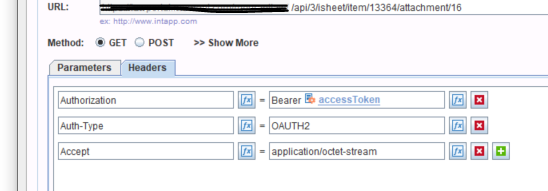
Could you spot anything obviously wrong with this?
I'm aware of Fiddler but as Integrate sits on a separate appliance, I wasn't sure how much use it'd be in this scenario.
Thanks again for your help,
David
Hi David Searle, in most instances that match your description the problem lies with the request not specifying the Accept HTTP header of application/octet-stream. I've not used Intapp Integrate so I don't know what level of tracing it provides for troubleshooting your issue. Assuming this is in a desktop environment, my go-to tool of choice would be Fiddler. If you haven't come across this before, it is an application (free) that creates a proxy (HTTP/S) that allows you to view the traffic going back and forth. Using the trace in Fiddler would allow you to inspect what Intapp Integrate is sending to the Collaborate API (including the headers), and what the response looks like.



Comments
12 Comments