Add folder
OVERVIEW
This API supports creation of a new folder given the folderid. A site’s root folderid can be obtained by using the “site list” API endpoint.
Request
POST /api/1/folders?parentfolderid={parentfolderid}
Query Parameters
| Parameter Name | Value | Description |
|---|---|---|
| parentfolderid | Int | The ID for the folder in question |
Request body
<?xml version="1.0" encoding="UTF-8" standalone="yes"?>
<folder>
<name>Demofolder</name>
<description>This is a description for Demofolder</description>
<accessInherited>1</accessInherited>
{optional DMS settings}
<dms>
<dmsfolderid></dmsfolderid>
<dmscreateddate></dmscreateddate>
<dmsmodifiedBy></dmsmodifiedBy>
<dmsdatabasename></dmsdatabasename>
<dmsParentFolderID></dmsParentFolderID>
</dms>
</folder>
| Parameter Name | Value | Description |
|---|---|---|
| name | string | Name of the new folder to be created in the system |
| description | string | Description of the newly created document |
| accessInherited | int | Possible values are 0 and 1. Value of 1 means that the access permissions are inherited for this folder from the root folder. Value of 0 means that the access permissions are not inherited. The default value is 0. |
Additional fields available to register DMS details for an folder created from a DMS system. These parameter are used to store information about an external DMS solution like worksite. So that the information required for a two way sync can be managed.
Form Parameters
| Parameter Name | Value | Description |
|---|---|---|
| dmsfolderid | String | Folder ID as specified in the external DMS solution. |
| dmscreateddate | date (Acceptable formats: "yyyy-MM-dd'T'HH:mm:ss.SSSZ", "yyyy-MM-dd'T'HH:mm:ss.SSS", "EEE, dd MMM yyyy HH:mm:ss zzz", "yyyy-MM-dd") | Date of creation of the document in the DMS system |
| dmsdatabasename | string (A XML CDATA field) | The name of the database where the document resides. This field is used to uniquely determine the location of the file in the DMS system |
| dmsParentFolderID | int | An integer ID of the parent folder in which the document resides |
Response
If successful this method returns the details of folder resource in the response body.
<folder>
<id>3619</id>
<link>https://domain.com/api/1/folders/3619</link>
</folder>
| Parameter Name | Value | Description |
|---|---|---|
| Id | Int | The ID for the newly created folder in question |
| link | string | A link to the folder resource, to get details of the folder |
Example request:
POST http://clientinstance.highq.com/clientinstance/api/1/folders/1234
XML:
<?xml version="1.0" encoding="UTF-8" standalone="yes"?>
<folder>
<id>131</id>
<link>https://collaborate.highq.com/sitepoint/api/1/folders/131</link>
</folder>
JSON:
{
"name": null,
"description": null,
"parentFolderID": null,
"accessInherited": null,
"batchID": null,
"dms": null,
"id": 61,
"link": "https://domain.com/api/1/folders/61",
"createddate": null,
"modifieddate": null,
"permission": null,
"child": null,
"createdby": null,
"modifiedby": null
}
Error Response
In case of an error an error object in returned in the response body.
XML:
<?xml version="1.0" encoding="UTF-8" standalone="yes"?>
<error>
<link> https://ankitjava.local.com/ankit_3_3_0/api/1/error/2125 </link>
<ref>41</ref>
<summary>
Can not create new folder inside deleted folder 'Folder2Json'
</summary>
</error>
JSON:
1)
{
"summary": "Can not create new folder inside deleted folder - 'Folder2Json' ",
"ref": "41",
"link": "https://ankitjava.local.com/ankit_3_3_0/api/1/error/2124"
}
2)
{
"summary": "Access denied",
"ref": "130", "link": null
}
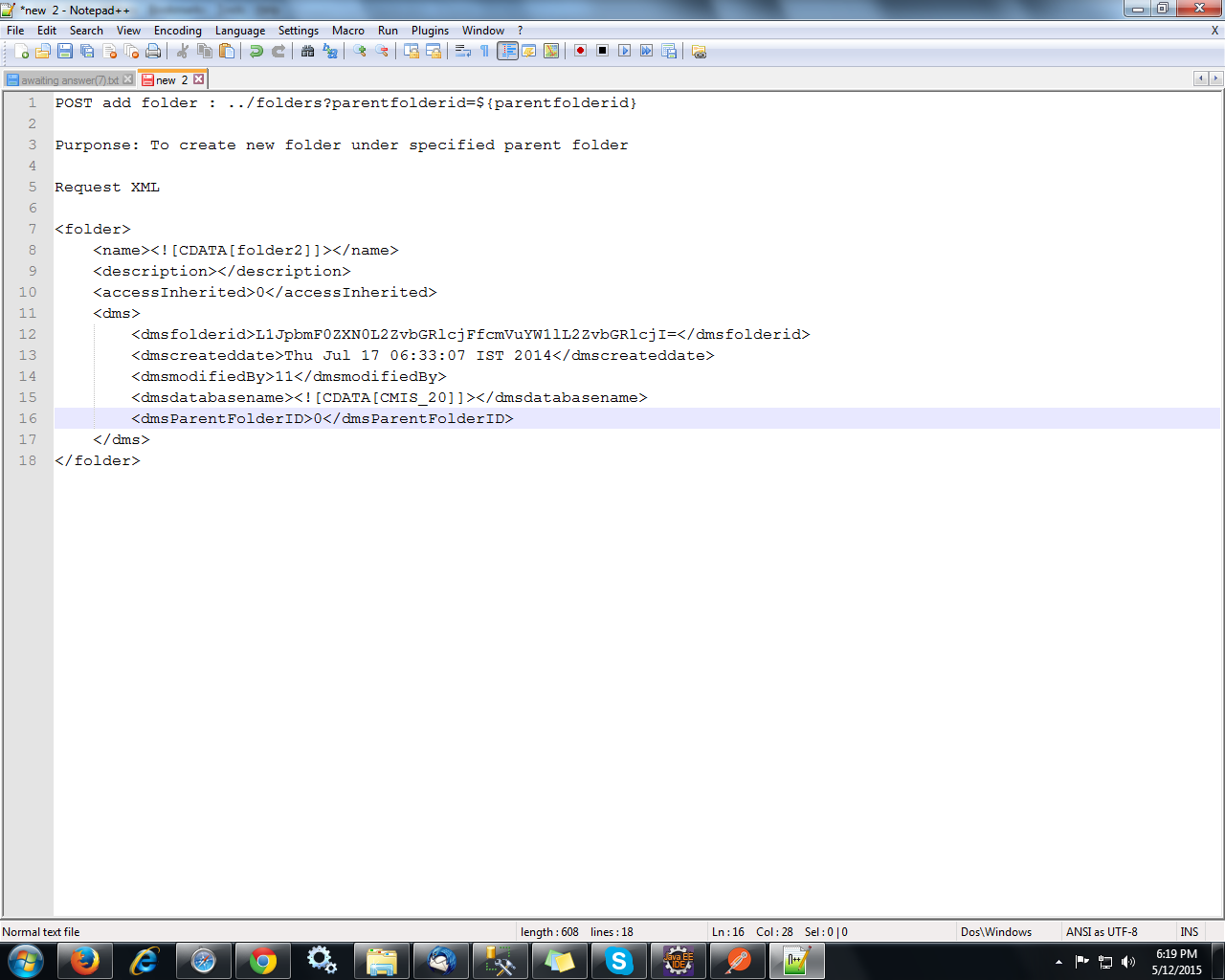
Martin Spittau Dupont yes it is already implementing and we will be upgrading the beta sandbox instance hosted at https://integrationbeta.highq.com towards the end of this week so that you can try out those change in Collaborate 4.3
Imran Aziz
so its being added to 4.3?
Anders Holm-Jensen The current implementation only allows to inherit the existing permissions or not, the capability to manage folder permissions is being added in the next release of Collaborate.
If I add a folder with accessInherited=0, how do I set up the group access permissions through the API?



Comments
4 Comments