File resource
Add file version
OVERVIEW
This API method adds a new file version to an existing file.
Request
POST /api/1/files/{fileid}/content
Parameters
| Parameter Name | Value | Description |
|---|---|---|
| fileid | Int | The ID for the file in question |
| sourceclient={sourceclient} (optional) | string | A name which uniquely identifies each client. This name is used to register the changes made by each client application. When the client calls the changes API to determine the changes on the server, this value helps them to determine if the change belonged to them. This can help them to filter and ignore their changes. |
Form parameters
| Parameter Name | Value | Description |
|---|---|---|
| filename | string | Name of file, which is to be updated in the system. This is a required parameter |
| notification | int | Optional parameter called "notification" which is used for email "notification" preference. 1 = Respect user preference 2 = Force email notification 3 = Suppress all notifications (Default if this parameter is not supplied) |
| file | Binary file data | Make sure that the parameter name is called file and the value for it is the file to be uploaded |
The file should be added as multipart form data. Please note that the parameters are case sensitive.
Below are some optional parameters that can be used to manage a two way sync with an external DMS system like worksite. These parameters are stored with the document itself and can be referenced in get file API call.
| Parameter Name | Value | Description |
|---|---|---|
| dmsparentfolderid | string | ID of the parent folder of the document as available in the external DMS system |
| dmsdatabasename | string | The name of the database from where the document was obtained. This is to store the exact location of the document in the external DMS system |
| dmsdocid | string | The document id of the document in the external DMS system |
| dmsversion | string | the version of the document in the external DMS system |
| dmseditdate | string | The date when the document was edited in the DMS system. The format for date is yyyy-MM-dd HH:mm:ss |
Response
If successful this method returns a 200 OK response.
<?xml version="1.0" encoding="UTF-8" standalone="yes"?>
<file>
<fileid>855</fileid>
</file>
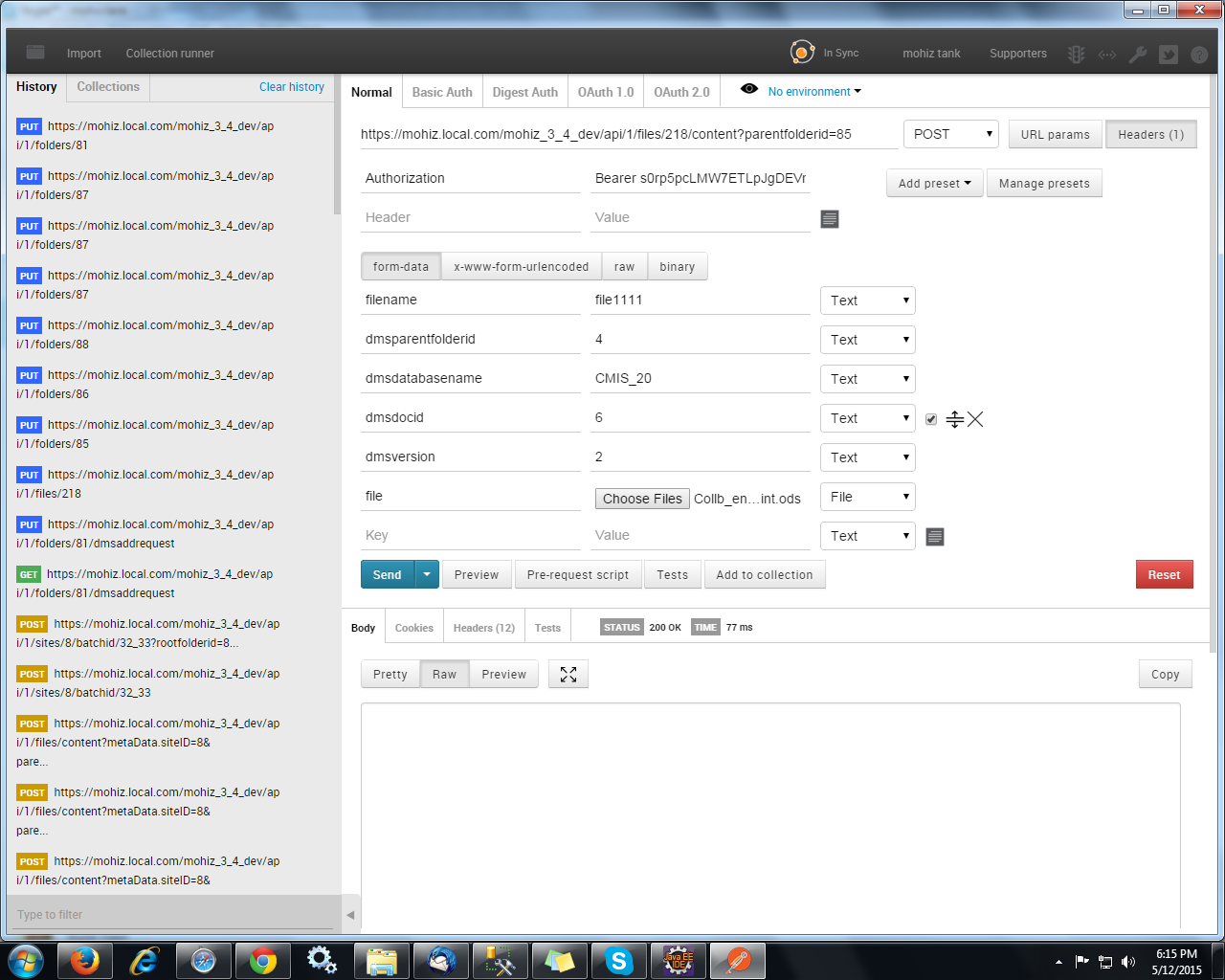
Last Updated: Nov 08,2024



Comments
0 Comments