Document bundling - Rounding file and folder names
OVERVIEW
Issue:
The Windows file system has a limit of 256 characters for file names (however, this limitation can be removed in Windows 10).
The HighQ document bundling capability rounds off file names to 64 characters, however, this can still create problems when the file path is several levels deep. To resolve this issue when organising files that are deep in the hierarchy and to be able to export them as a document bundle, we needed to provide a new mechanism to round off the file and folder names. This means that the file path length can be fewer than the 256 character limit, and the bundle zip can be expanded by the Windows file system.
Solution:
As a user, when you create a document bundle we now provide an option to round off the file names. If the bundle contains long file paths, this option is displayed after you have selected the bundle zip creation options:
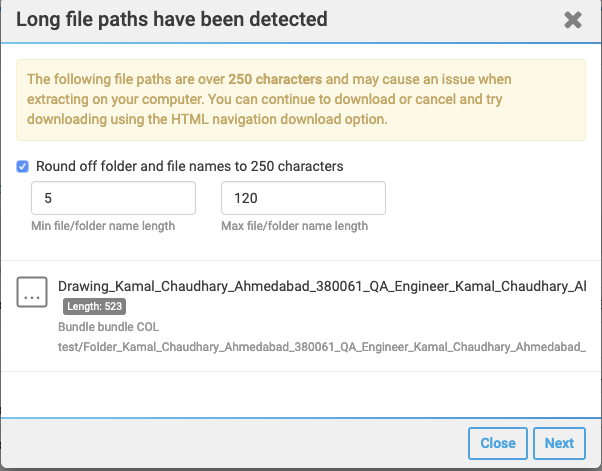
The system detects files that will violate the long path name restriction and provides an option to round off file names. You can specify the minimum and maximum lengths for folder and file names that will be shortened. A warning will be displayed if the total length of the file path still exceeds 250 characters.
If required, you can choose to download the document bundle without rounding off file and folder names, so that it can be stored in its original format and can be imported later retaining the full file path and names. Most Windows systems will not be able to open a file that uses this option.



Comments
0 Comments