OVERVIEW
This section lists the API methods available for the iSheets module.
Please note: The iSheet API version 1 provides limited no of methods to work with the iSheets module, please use the iSheet API version 2 which was made available from Collaborate 4.3 and above.
iSheet content can also be fetched by using the isheets XML feed.
In order to find the URL of the XML feed, please select an isheet in isheet admin interface, edit the view of the isheet, (Site Admin - > isheets -> {Add / Edit} view for an Isheet - > Default {click on one of the views}) in the edit interface you will see two XML feeds, the "XML Export Link" works using an IP address white list where as the second one "Sheet view export XML link" requires a valid user session to work. The IP address white list can be updated by raising a support request at http://support.highq.com.
You can also read this KB article to understanding how Isheets XML feed can be used to develop solutions.
Documentation:
Tree, All levels
Get externalID's of iSheet records
Get a list of iSheets created using a specific iSheet template
Get isheet record id for a file
iSheets API version 2 - Common objects
iSheets API version 2 - Get column types
iSheets API version 2 - iSheet module - API
Will we be able to create columns in a new iSheet with the new API?
Andrew Quinn the older XML link has not been expired, it's still there in the edit view interface, please request the support team to check your settings, it might be a settings issue. The XML is rendered using an IP address range, so it might be an issue with the IP address configuration.
Hi Imran Aziz, until 4.3 and the introduction of Sheet API's, has the older XML Export Link been retired already? It no longer appears in Collaborate 4 when you edit the view in the site's admin module. Only the Sheet view export XML link is shown (which requires a browser session to view). Thanks in advance, Andrew



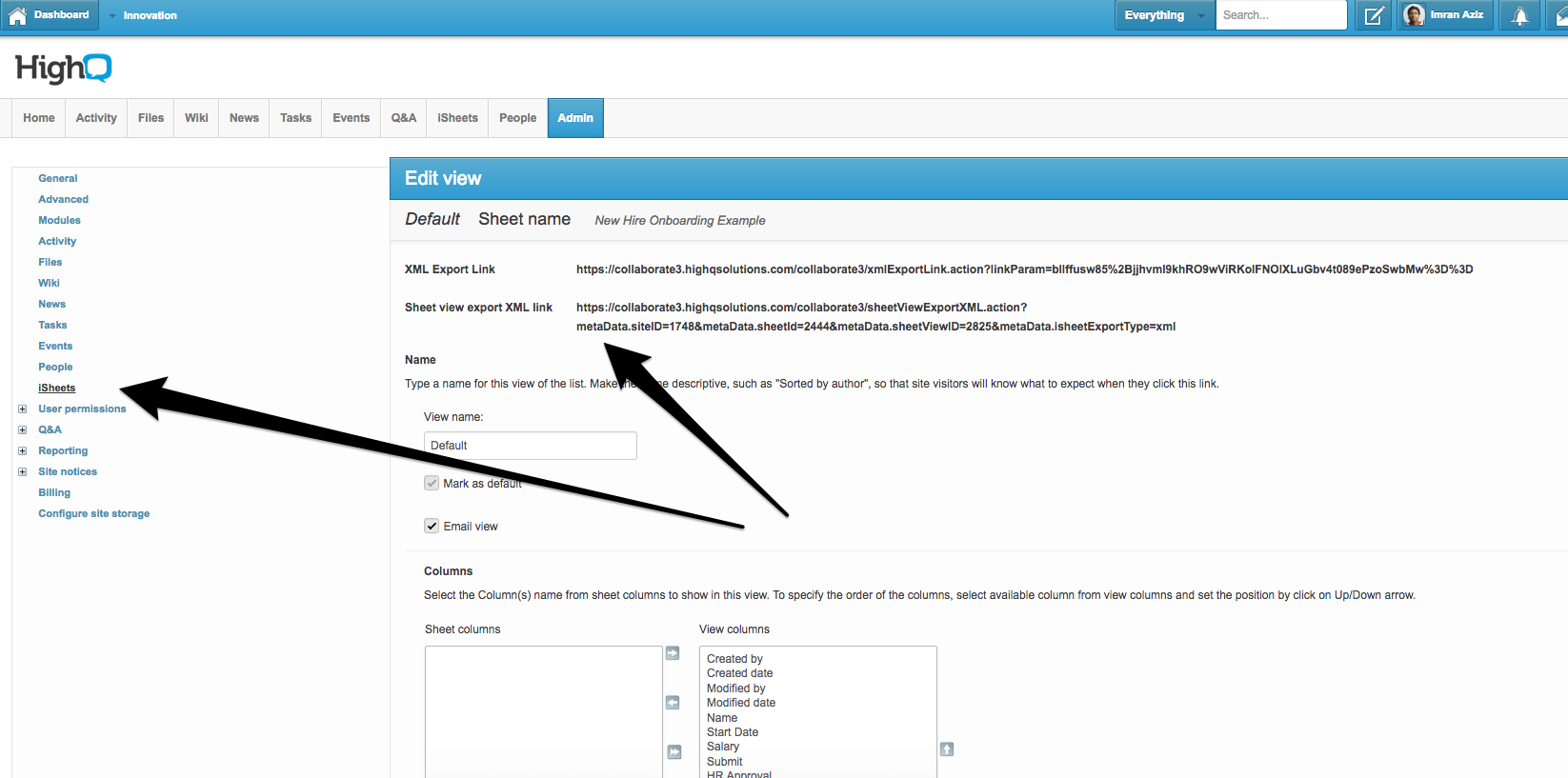
Comments
6 Comments